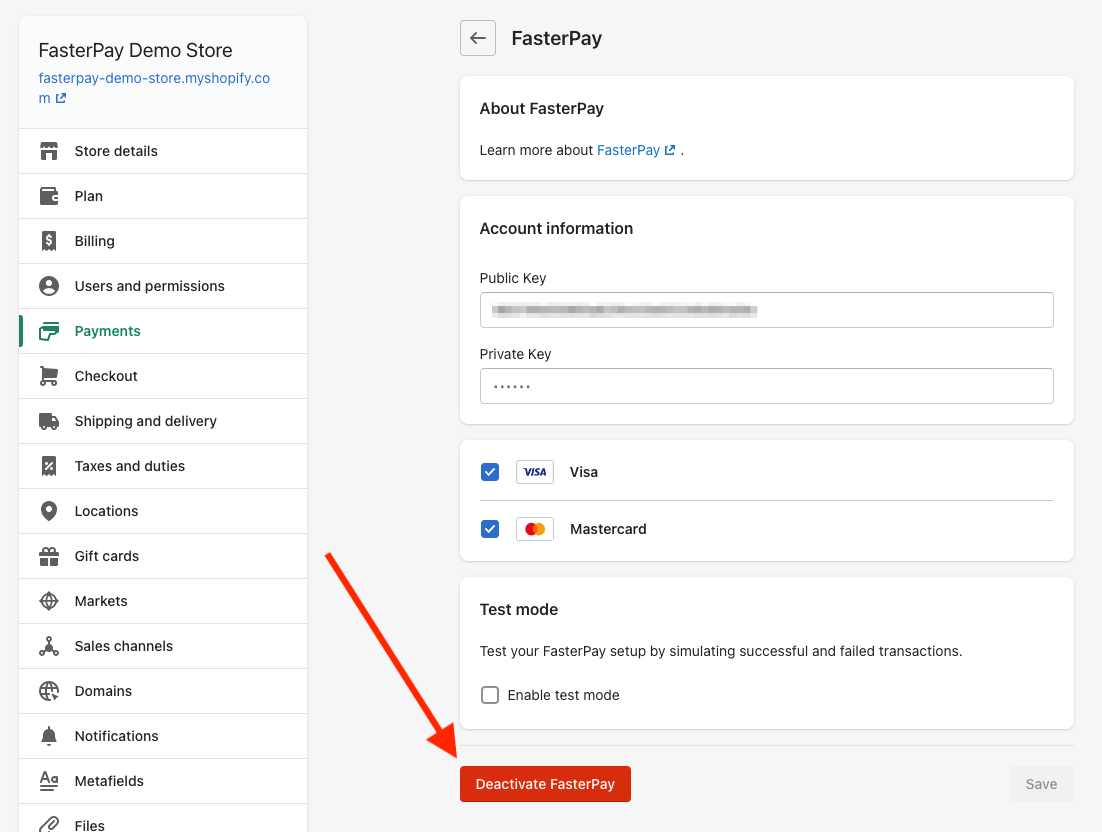FasterPay App Migration Guide
Update your FasterPay app to continue offering FasterPay payments to your customers at checkout in your Shopify store.
Shopify is making updates to its payments platform. Starting April 30, 2022, new merchants will no longer be able to install legacy Hosted Payment SDK (HPSDK) integrations. Existing merchants will have to switch to the new version of payment apps until July 31, 2022.
Please follow this simple guide to complete your migration to a new FasterPay app.
Step 1: Install new FasterPay App
- Use the following link to initiate the installation: INSTALL FASTERPAY
- Install the new FasterPay app
If you need guidance during the installation process - refer to Step 2 of the FasterPay for Shopify Installation guide
Set up your Webhook secret key by following Step 3 of the FasterPay for Shopify Installation guide
With this update, you won’t be required to input a public and private key in any of the fields. The setup will allow you to seamlessly connect your Shopify store to your FasterPay account.
- Don’t forget to activate the new app in the end of the installation
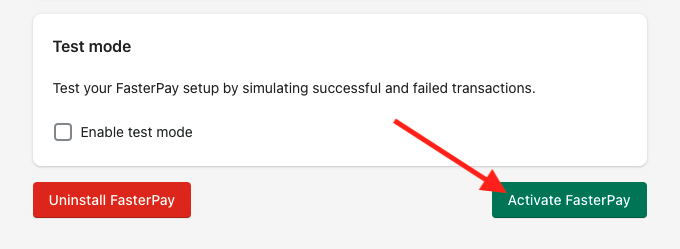
Step 2: Deactivate legacy FasterPay Gateway
- Follow this link to open the legacy FasterPay Gateway settings: OPEN LEGACY APP
Tip: How to tell if you’ve opened the legacy app? It’s configuration page has Public Key and Private Key fields. New app configuration doesn’t have them.
- Click Deactivate FasterPay