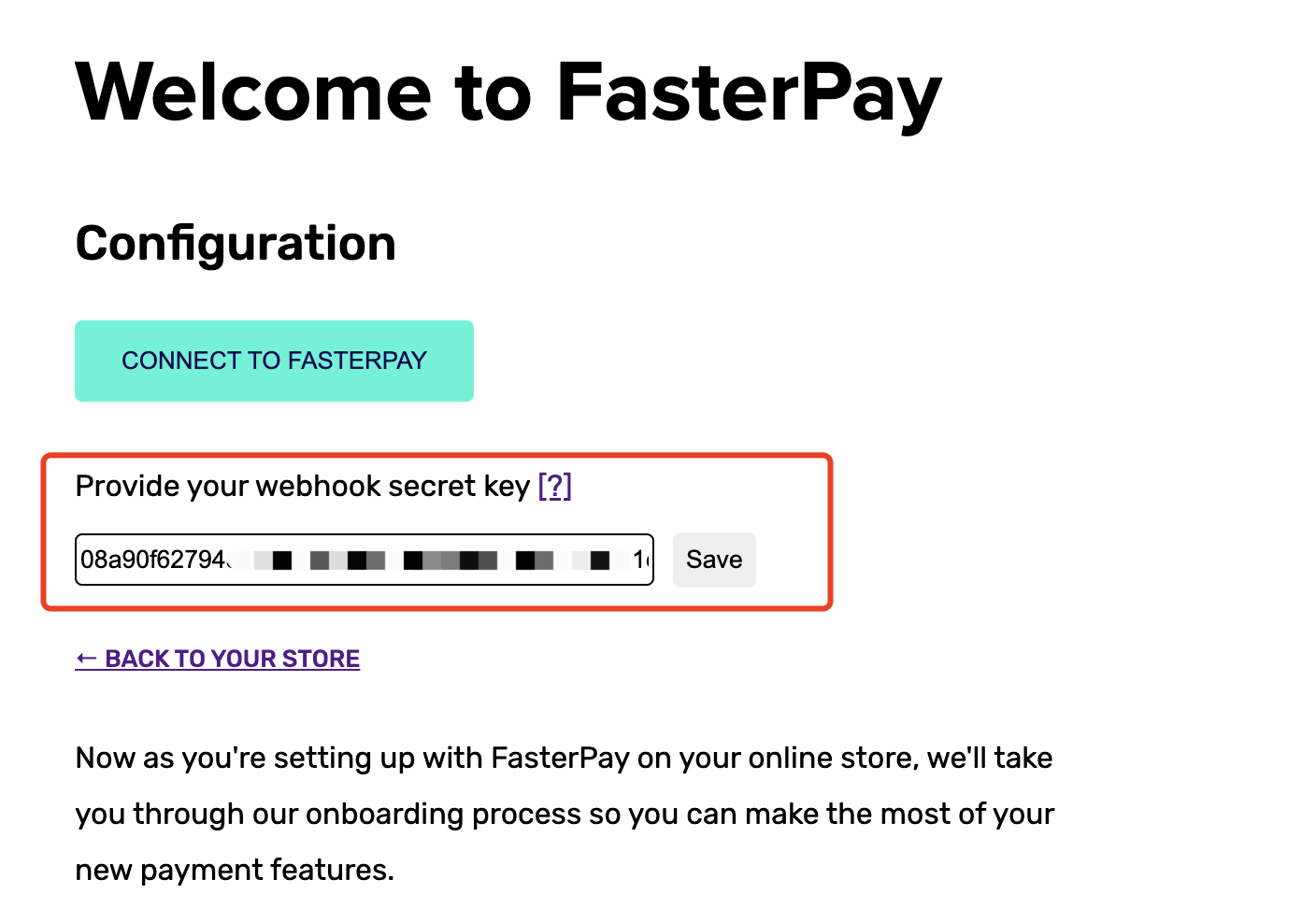Configure Delivery Confirmation
FasterPay provides an easy integration with Shopify to track delivery updates. This helps us support your customers better and know the latest status of the delivery.
Step 1. Activate Shopify webhooks.
In your Shopify admin, Under Settings > Notifications > Webhooks add 4 webhooks for “Order fulfillment”, “Order creation”, “Fulfillment update” and “Transaction creation”:
- Click “Create webhook”.
- Under “Event” select “Order fulfillment”.
- Under “URL” paste: https://integration-hub.fasterpay.com/webhook/shopify/v1/fp
- Under “Webhook API version” choose the latest version
- Click “Save webhook”.
- Repeat the steps above for event “Order creation”, “Fulfillment update” and “Transaction creation”.
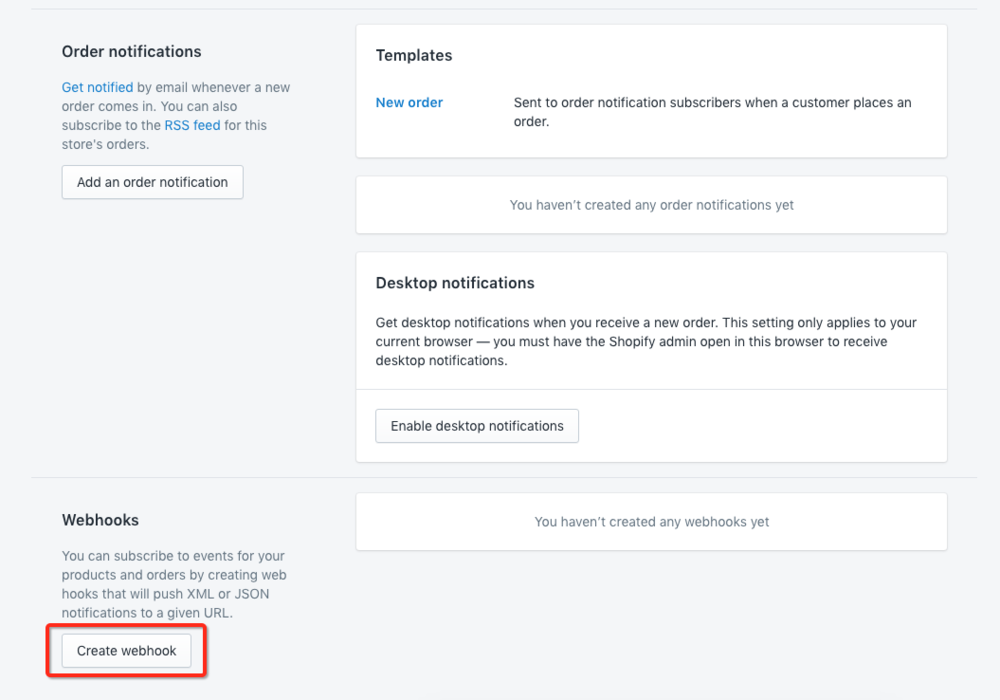
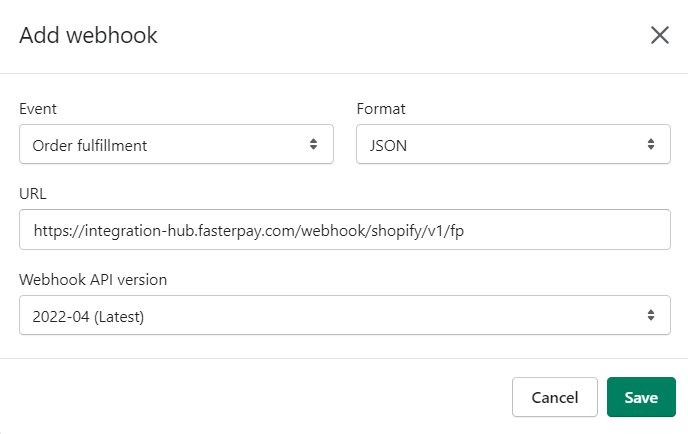
As a result you should have 4 webhooks as shown below:
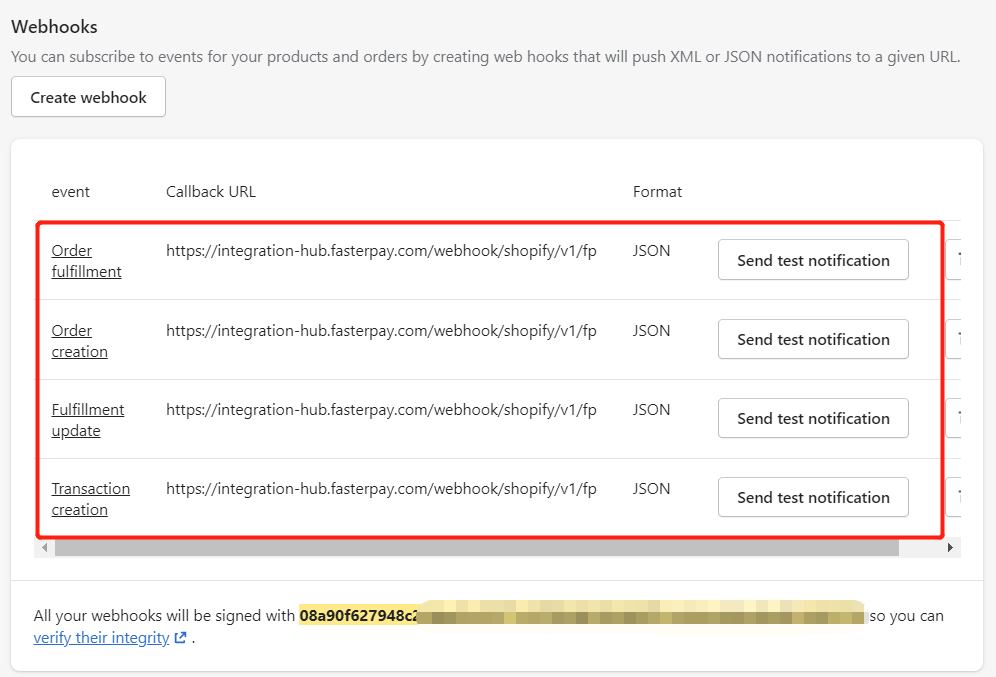
Step 2. Copy the Shopify webhook secret key.
Once the webhooks are added, you will get the secret key.
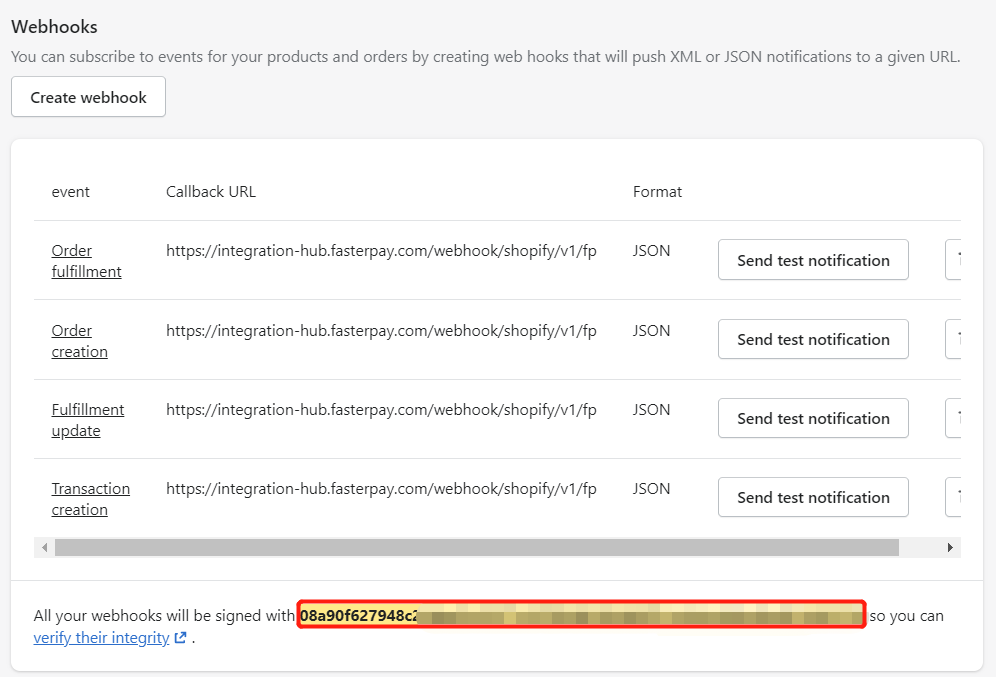
Step 3. Paste Shopify Secret into FasterPay App.
Paste the secret key from previous step into Paymentwall App:
Shopify admin > Settings > Payments > FasterPay > Manage page > Provide your webhook secret key