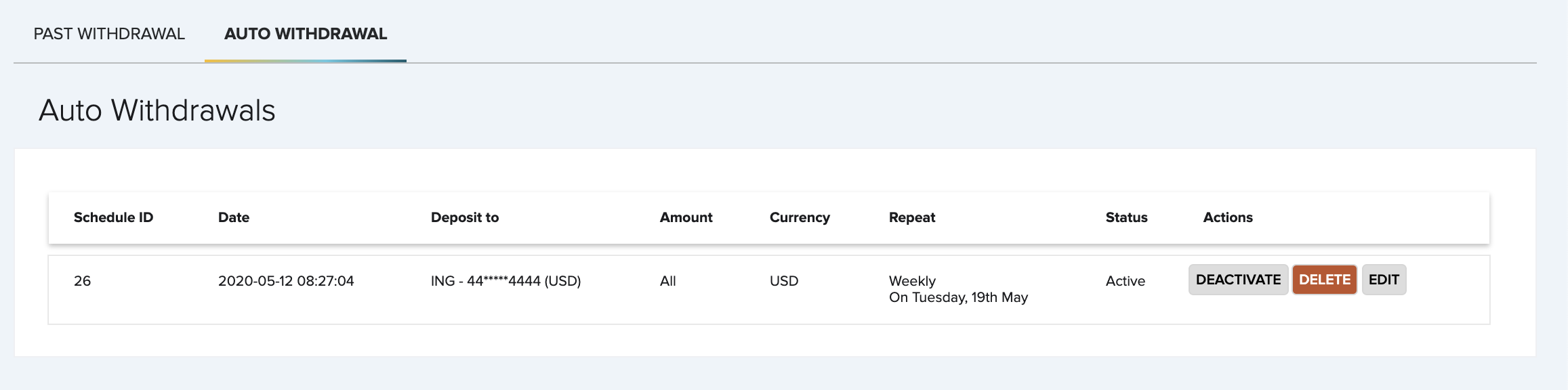Scheduled Withdrawals
In this busy world merchants don’t have time and energy to withdraw their money frequently and FasterPay will now help them setup these auto withdrawals so that they don’t have to login to withdraw. Recurrence would be based on Day, Week and Month.
How to set up an auto-withdrawal in your FasterPay Business account
View Auto Withdrawal Setups
Login your FasterPay Business Account and navigate to Balances and Withdrawals section. You will now see the Auto Withdrawal separated by Past Withdrawal.
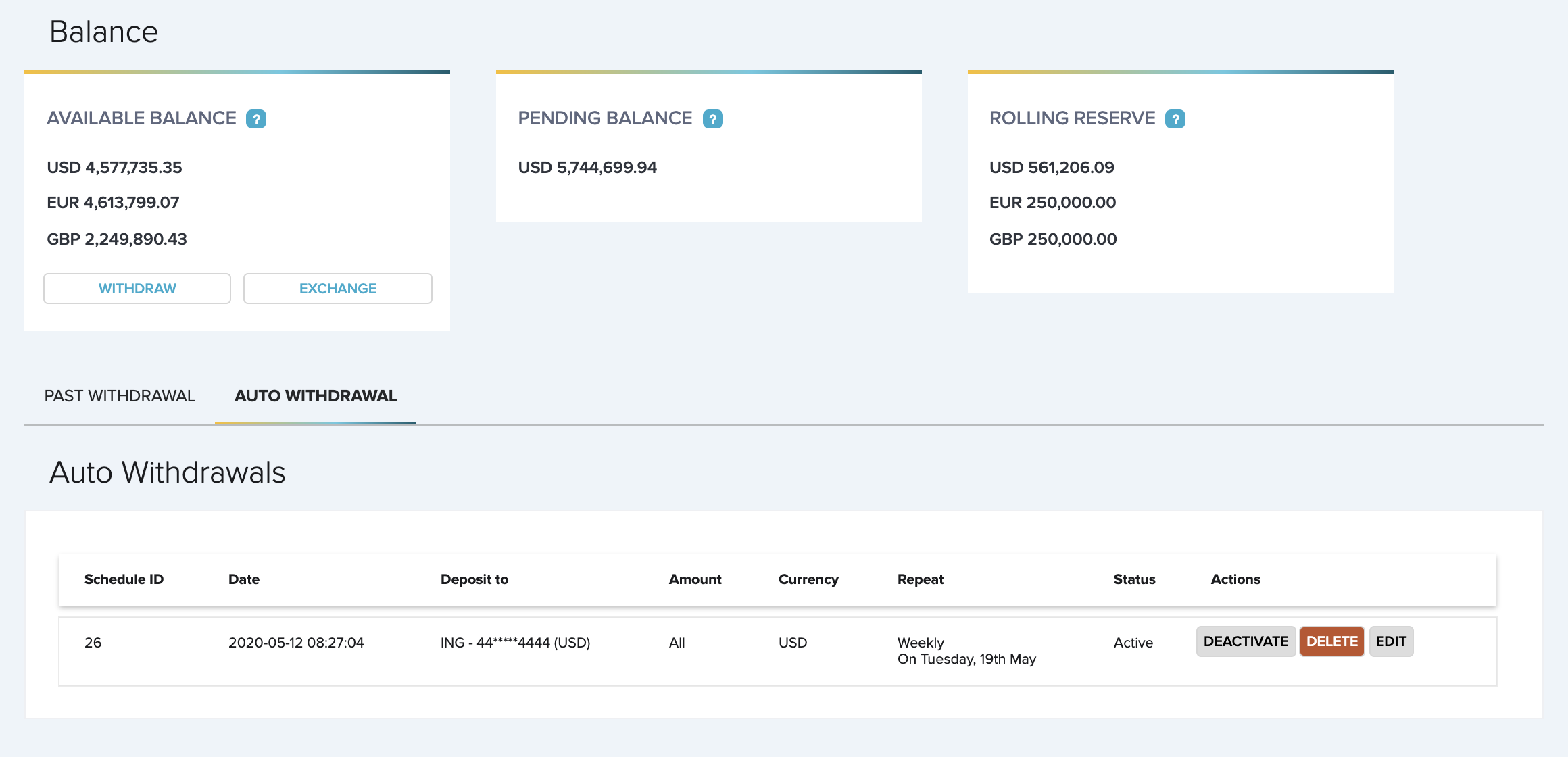
Create Auto Withdrawal Setups
By clicking on the Withdrawal button, merchant would be shown a withdrawal form to select the amount and bank account to deposit to.
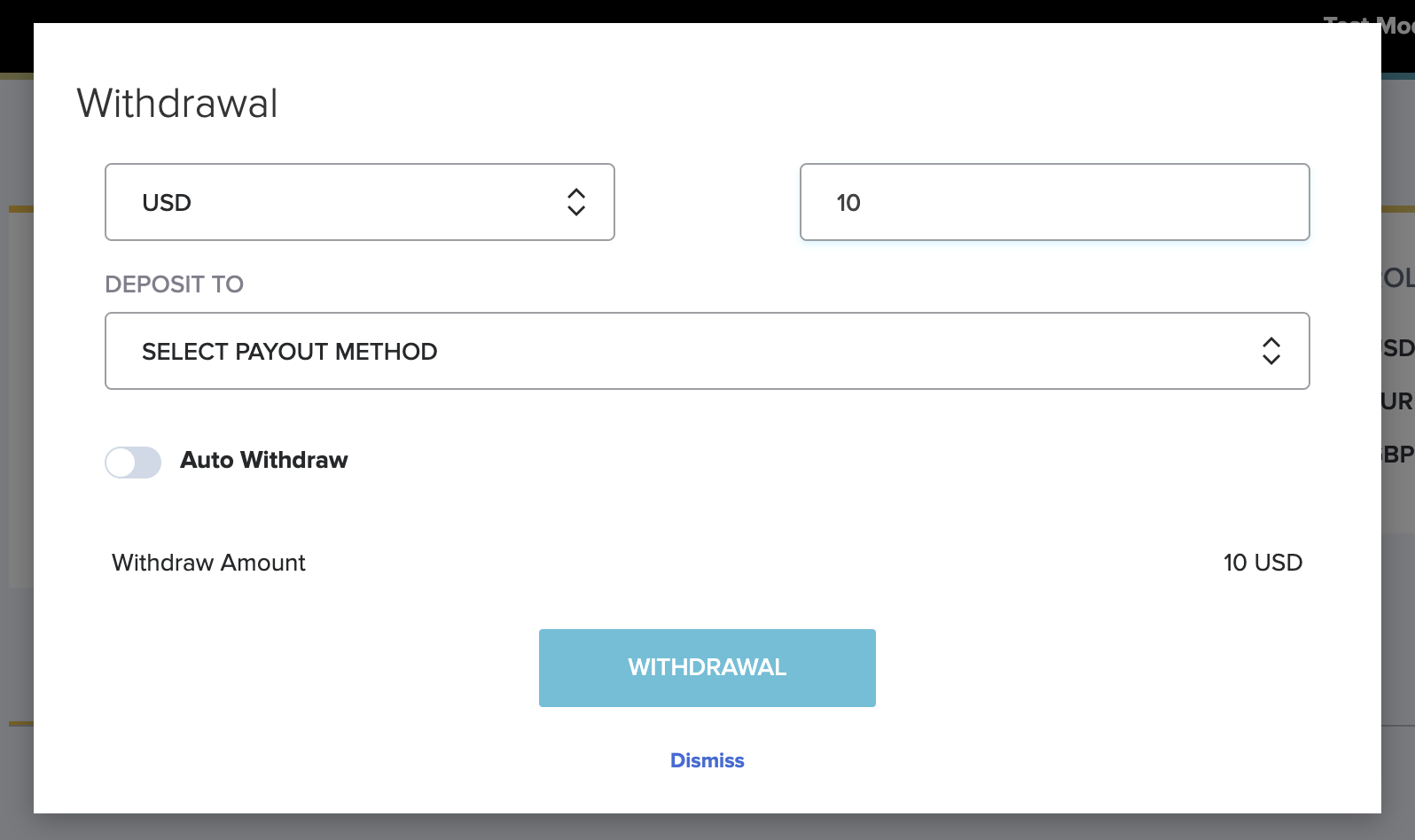
Enable or Disable Auto Withdrawal
In the new Withdrawal setup, merchant can toggle the Auto Withdrawal switch to create the withdrawal setup.
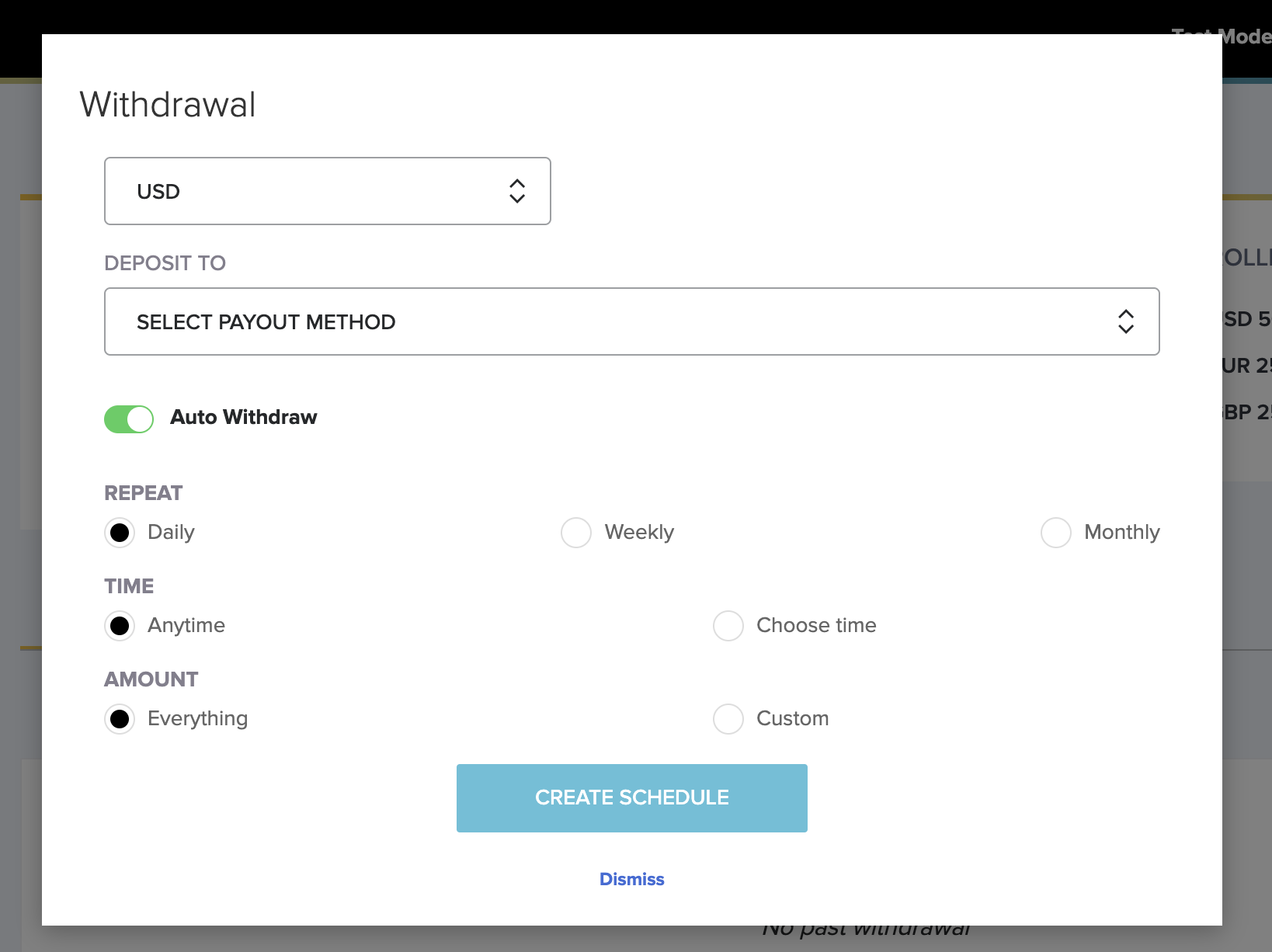
Weekly Recurrence
Merchants can choose from the range of options for the recurrence and Weekly is one of them where the scheduled would run every week on the desired day selected.
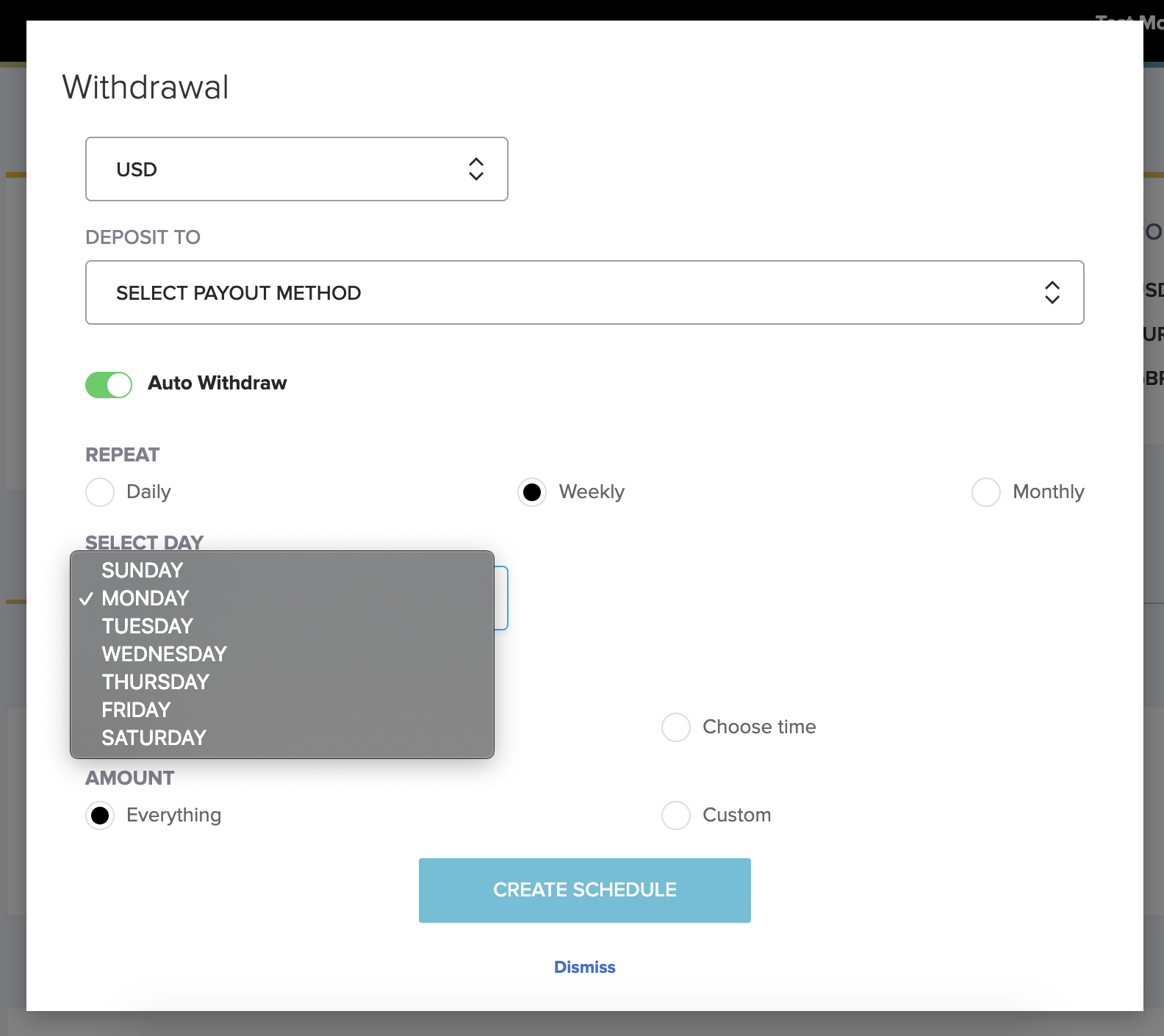
Monthly Recurrence
If merchant chooses the Monthly setup, the schedule would run once every month on the date of the month selected.
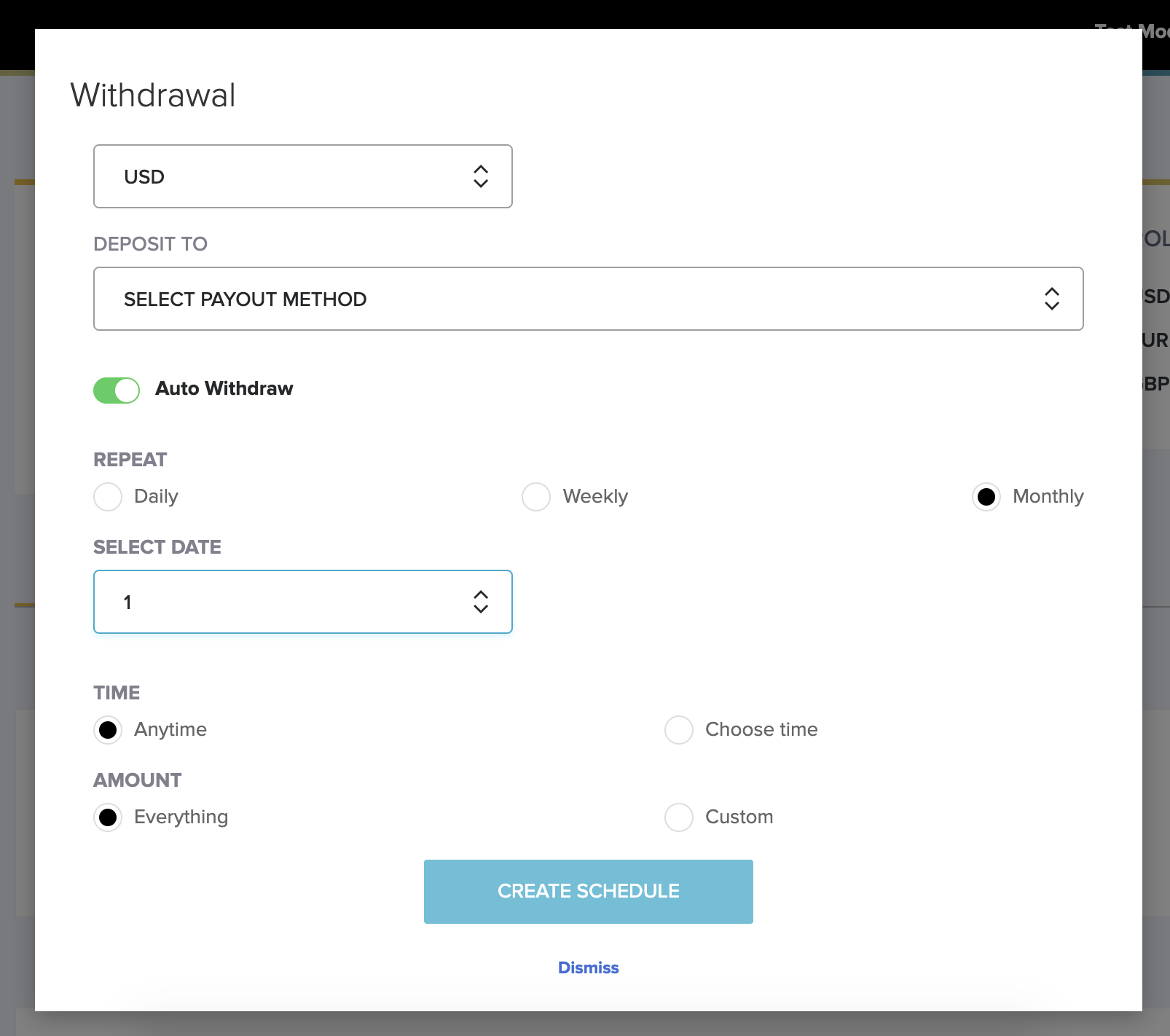
Run Time
Merchants can go to a next level of setting the run time on when the schedule need to run. They can choose from the range of option in the 24h.
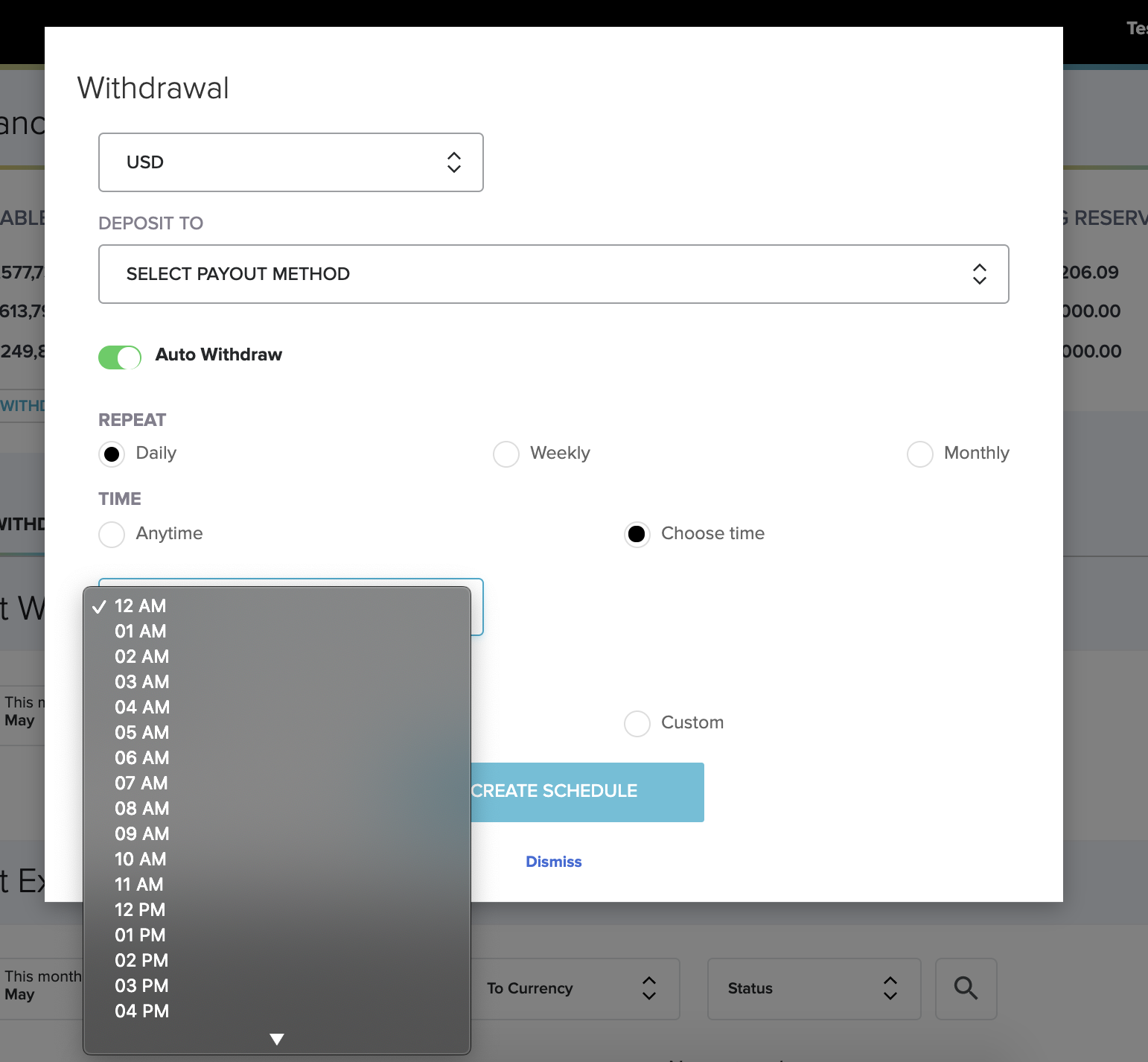
Withdraw Everything
Merchants can either withdraw all the amount they have or choose a custom amount. When the option is choose to withdraw everything. All the amount in the balance would withdraw.
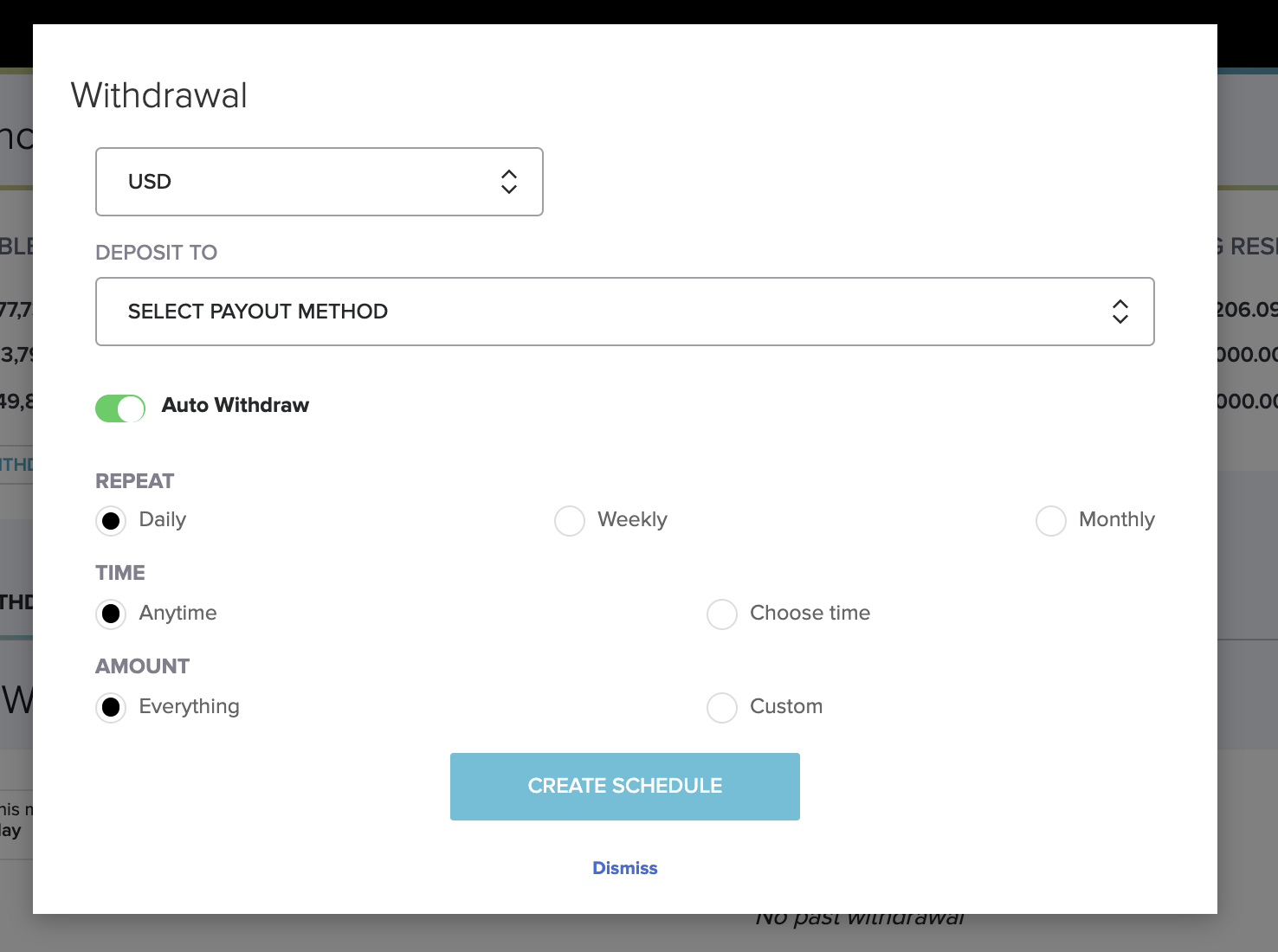
Withdraw Custom Amount
Merchant can also choose an option to withdraw custom amount so only the particular amount would be withdrawn at the particular recurrence.
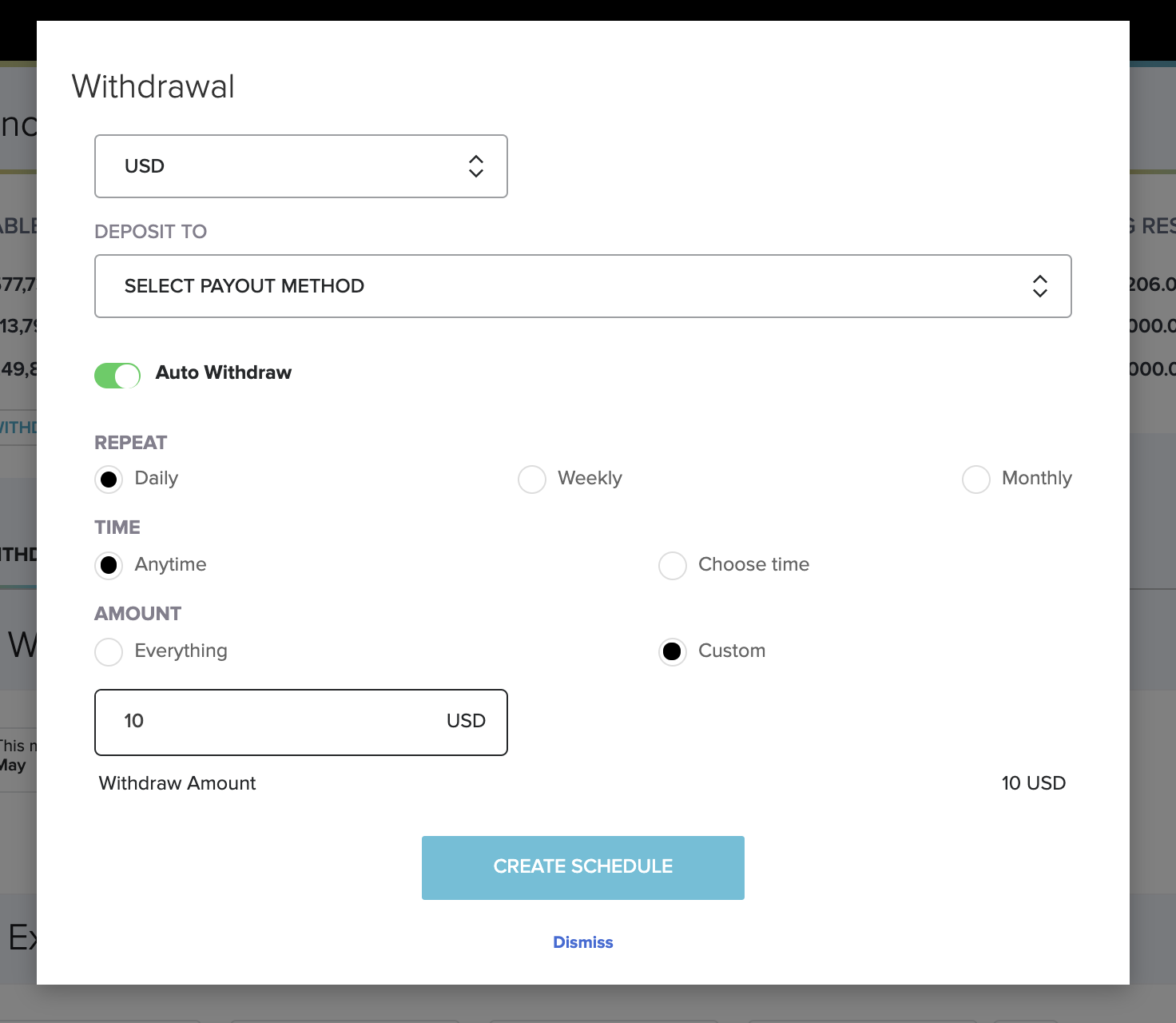
Manage Auto Withdrawal Setups
Merchant can also modify, deactivate or delete the setups created. When deactivated the server will not run until it’s manually activated again.