FasterPay Subscriptions
A subscription is a fixed amount of money that a customer agrees to pays on a predetermined basis. Subscriptions are typically for premium features of services or digital content. For example, $9.99 paid every month with the first month as a free trial.
How to create Subscriptions via FasterPay
To let your customers subscribe for your services, you will need to integrate subscriptions into your service. For technical integration please refer to our guide on how to Integrate Subscriptions.
How to view Subscriptions in FasterPay
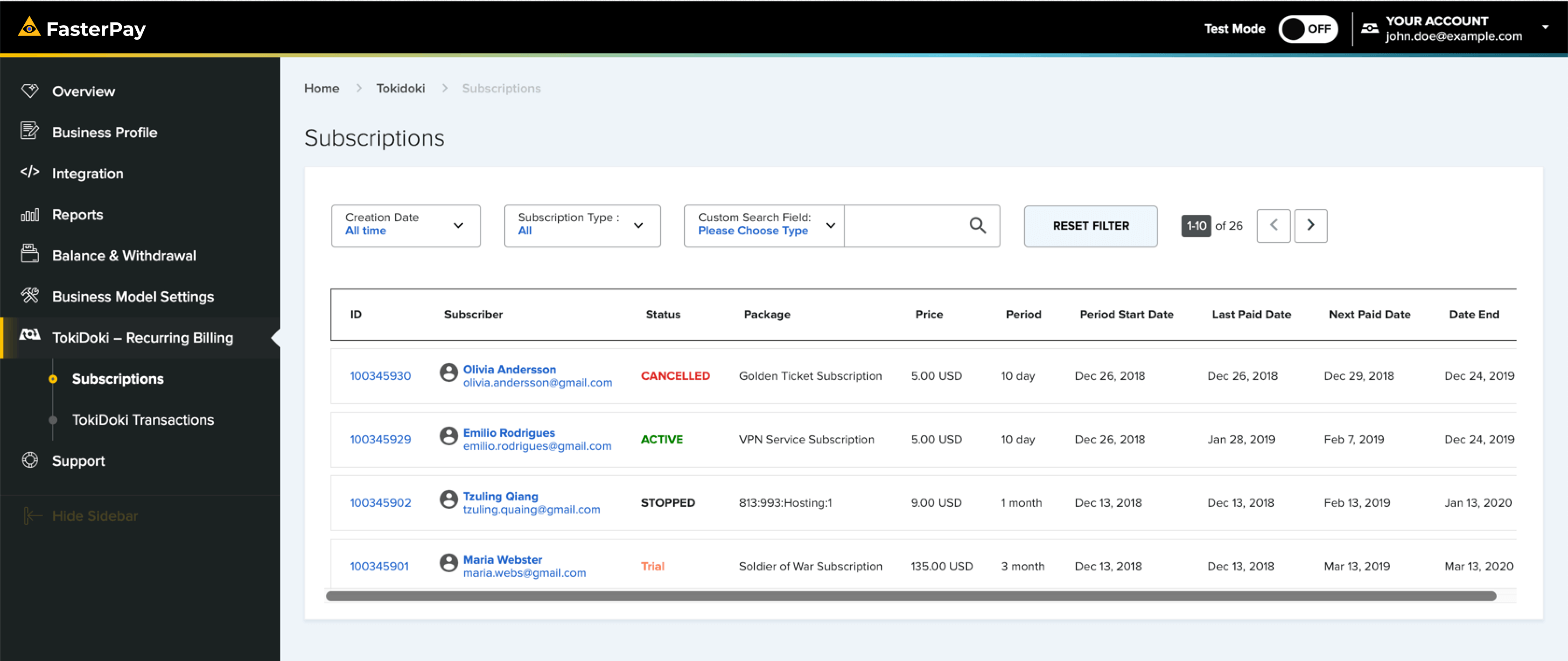
- To find Subscriptions in your FasterPay Business account simply go to your dashboard and click on Recurring Billing.
- Click on the Subscriptions option in the drop-down menu.
How to view Subscriptions details in your FasterPay Business Account
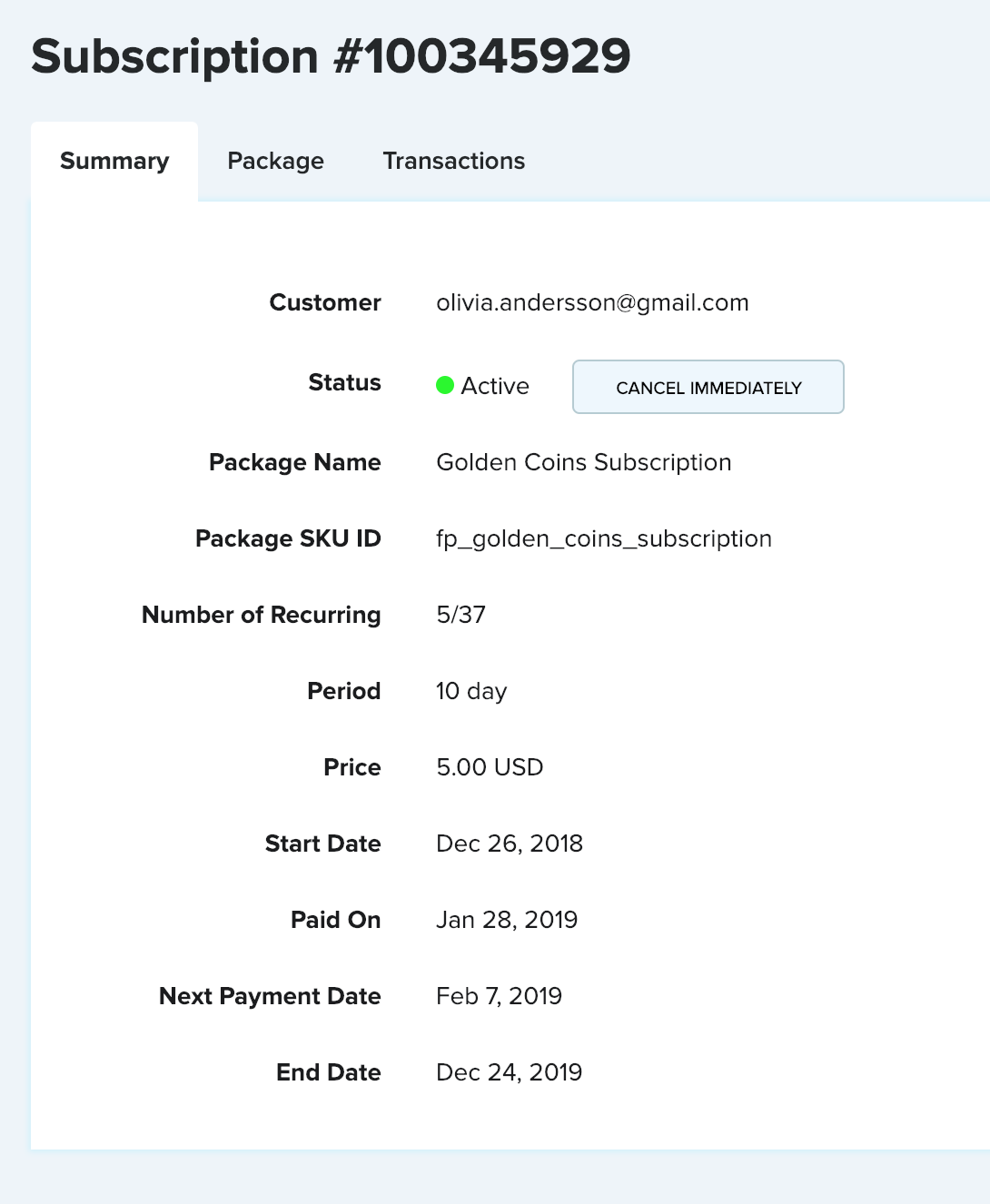
- Go to your FasterPay Business dashboard.
- Click on the Recurring Billing tab in the side panel, and choose Subscriptions from the drop-down menu.
- Click on the ID to view the details of the Subscriptions.
What happens when a subscription payment fails?
FasterPay has a dunning management system that handles failed payments (e.g. insufficient funds or the payment is declined by the bank). When a subscription payment fails FasterPay will automatically attempt to retry the payment 3 times every 6 hours.
The customer is notified about the failed attempts so that they can rectify the issue. If the payment is successful, the subscription will continue to be active.
If the payment is unsuccessful after the final attempt then the subscription will be stopped and the customer will need to renew their subscription.
How to cancel a subscription
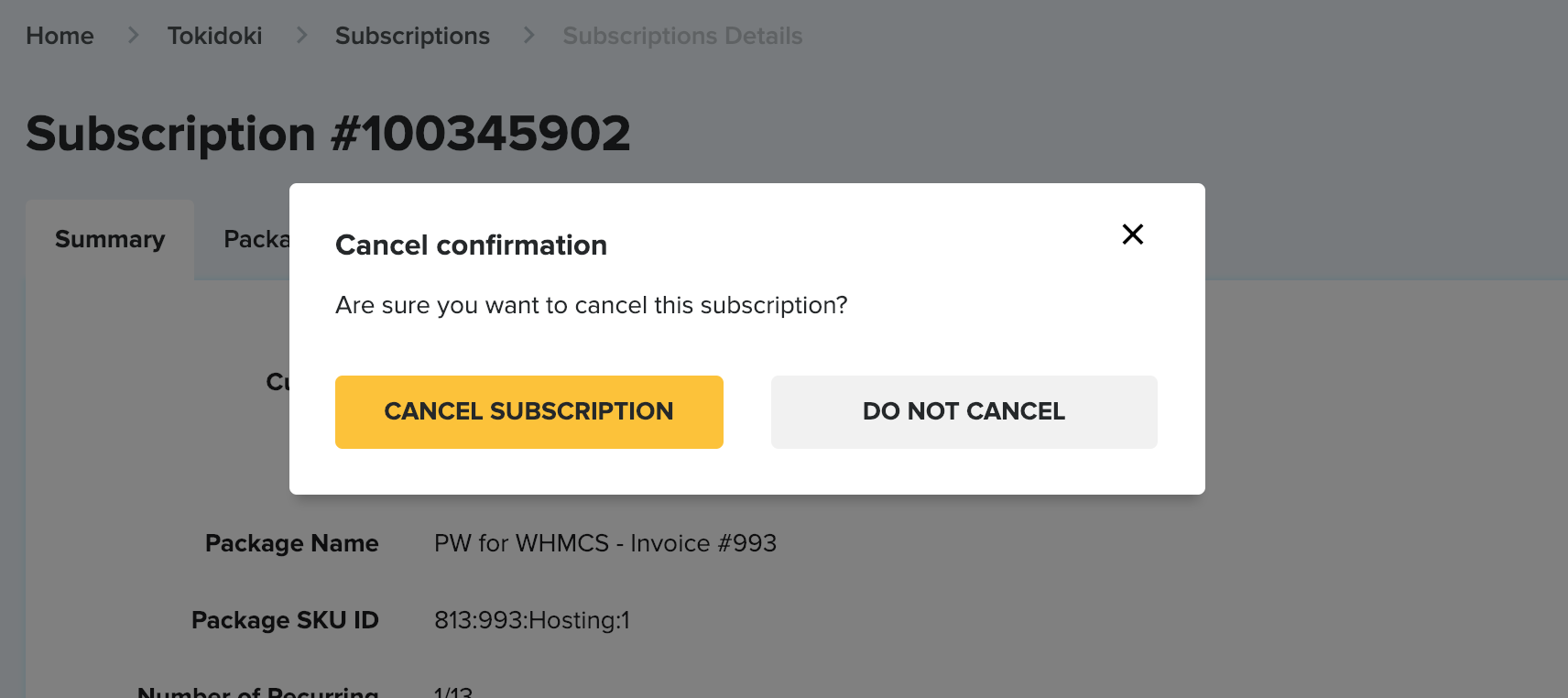
Want to cancel a subscription payment? This is easy to do from your FasterPay Business account. Just follow the steps below:
- Go to your FasterPay Business dashboard and click on Recurring Billing in the sidebar.
- Click on Subscriptions in the drop-down menu.
- Click on Viewing Subscription Details.
- In this informational box you see the option to Cancel Immediately, click that.
- A pop-up will appear, here you can click Cancel Subscription.
You can also cancel a subscription using our Cancel Subscriptions API.
How can I confirm a subscription payment is canceled?
When a subscription payment is canceled through a FasterPay Business account, our servers will send a Pingback to your designated Pingback URL to notify you.
How will I know a user canceled their subscription?
When a subscription payment is canceled through a FasterPay account, our servers will notify your server with a Pingback to your designated Pingback URL.