Withdrawals
You are free to withdraw funds from your FasterPay Business account whenever you like.
Please note it takes approximately 5 business days for funds to move from your Pending Balance to your Available Balance.
How to withdraw funds from your FasterPay Business account
Step 1: Go to the Balance & Withdraw tab
The Balance & Withdrawal tab in your FasterPay Business area.
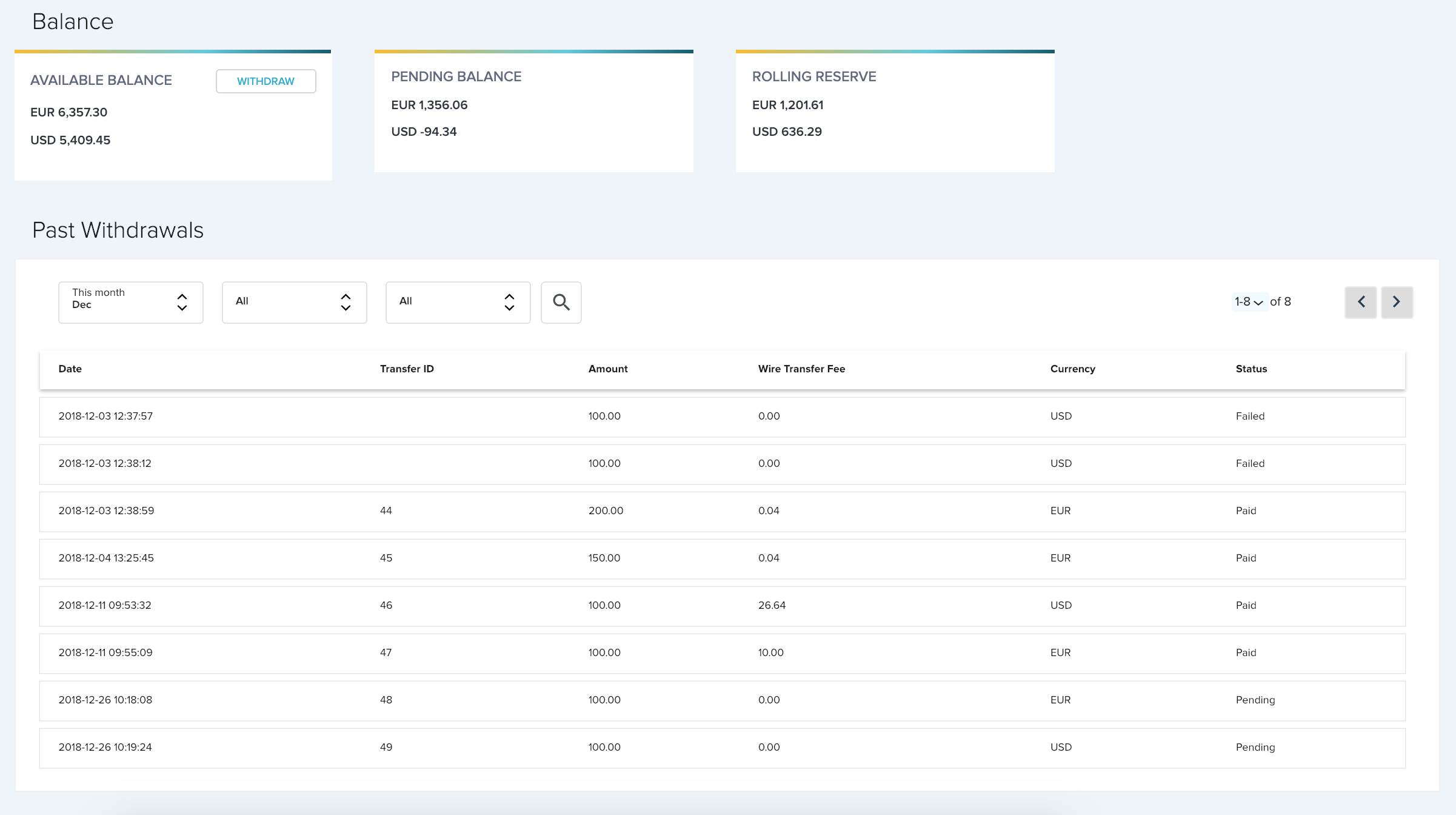
Step 2: Click Withdraw
In the Available Balance box, click Withdraw and a pop-up will appear.
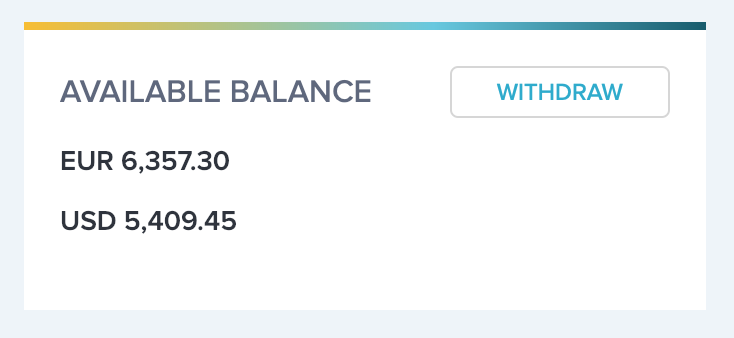
Step 3: Fill in information and withdraw
Enter the amount you wish to withdraw and choose your desired bank account. When you are happy with everything simply click “WITHDRAW”.
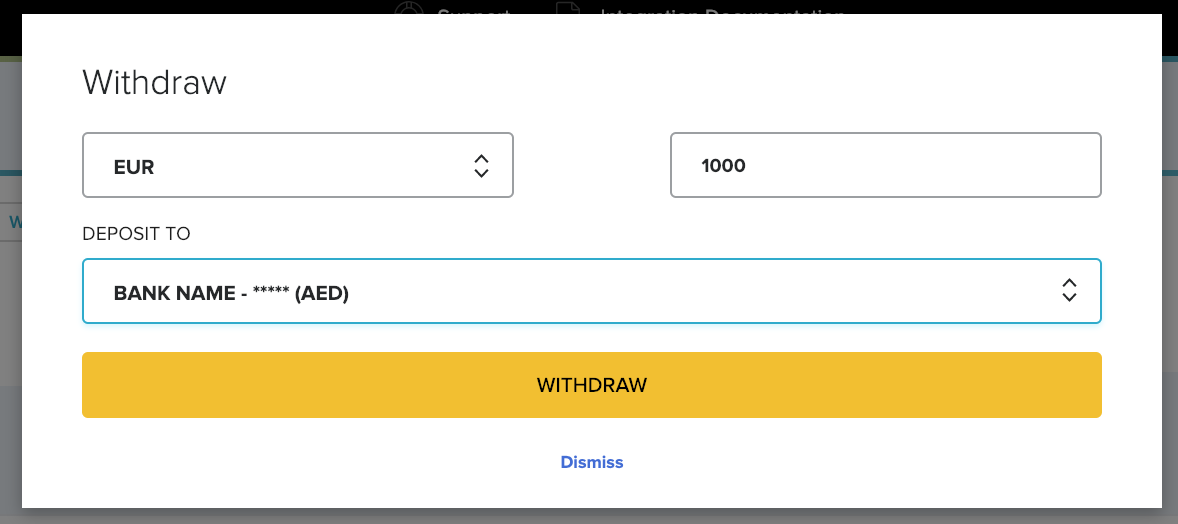
Please note it takes approximately 5-7 business days to process withdrawals from your FasterPay Business account.
Setting up Scheduled Withdrawal
FasterPay allows you to schedule the frequency of withdrawals to automate the withdrawals. You can set the recurring based on day, week and month. You can also customize the amount to withdraw or you can withdraw all amounts.
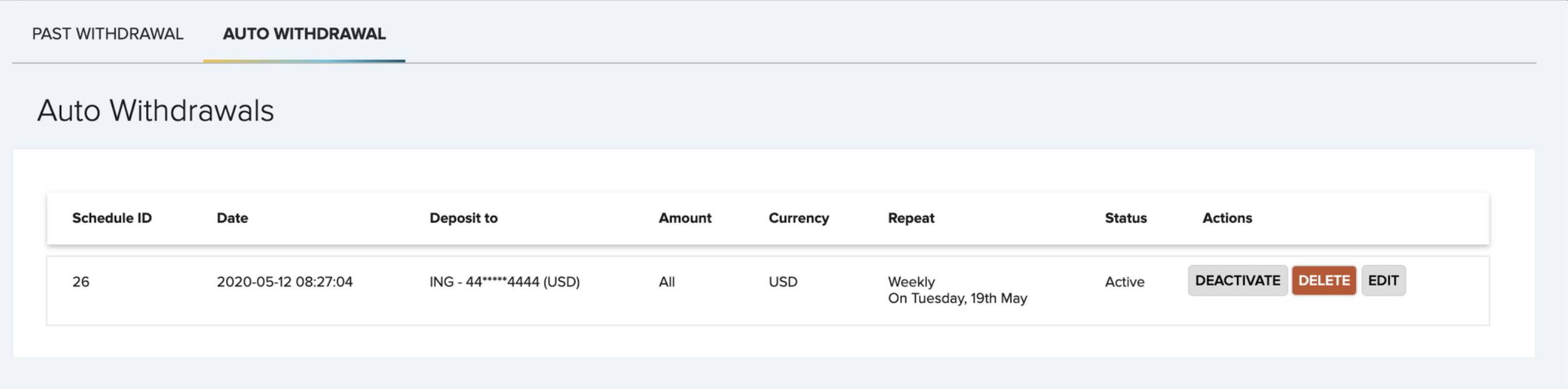
Learn more about Setting up scheduled withdrawals